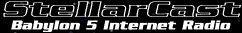
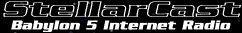
If you have Quicktime 3.0 or later installed you can press the StellarCast button on the bottom left of the window to begin listening to StellarCast. For those that don't already have a recent version of QuickTime click on the "Get QuickTime 4" button at the bottom of the screen. QuickTime is completely free.
If you missed a StellarCast or would like to tune into a previous one, head over to the StellarCast Archive
Listen to Stellarcast at the office or at home. Let it play in the background while you work. It's the easiest way to get up to date on all the latest news of your favourite Sci Fi series.
Stellarcast needs your help! If you have B5 or Crusade related news please email us. We will happily read your comments and opinions on episodes, characters, books, etc. on the next Stellarcast. Stellarcast is a great forum to be heard, so if you have a thought on the Universe of B5 that you'd like read on air, email us at VengeanceFleet@hotmail.com.
*Make sure your speakers and volume are turned on
"Interstellar communication since June, 1999"